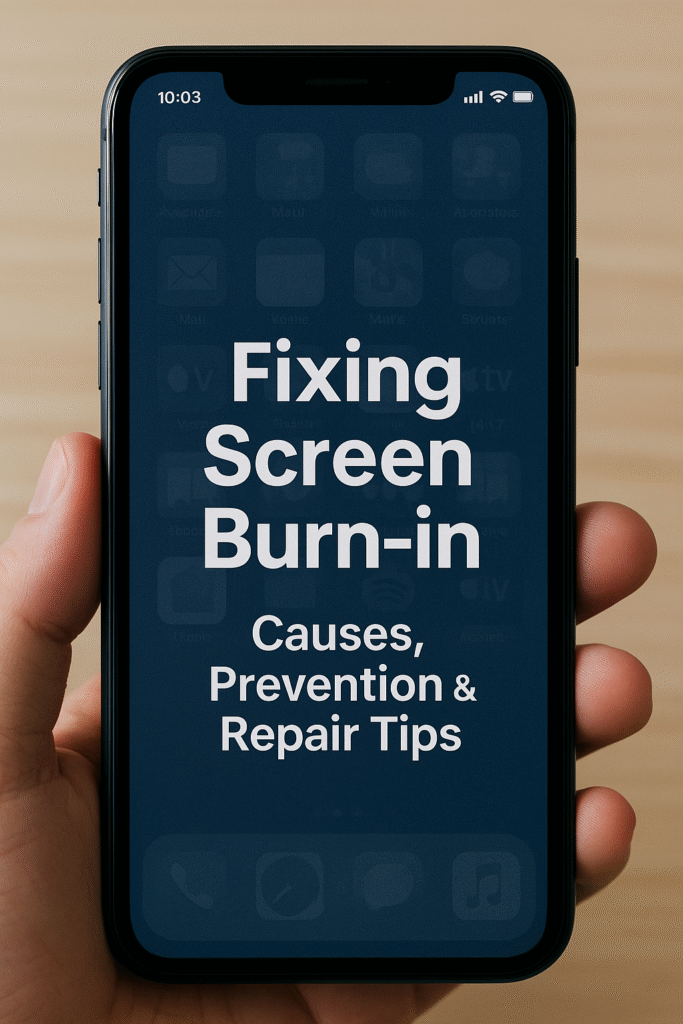
Noticing ghost-like images stuck on your phone or tablet screen? That may be screen burn-in — a frustrating issue that affects many smartphone and display users. But don’t panic — while permanent in some cases, there are proven ways to reduce or fix screen burn-in.
As a trusted repair center with years of experience handling display damage across iPhones, Androids, iPads, computers, and game consoles, we’ve helped thousands of users at Quick Fix iPhone understand and recover from screen-related issues. This guide breaks down everything you need to know about screen burn-in — from what causes it to practical prevention strategies and professional repair options available today.
Note: This blog contains expert technical advice and references industry best practices. It is for informational purposes only and does not replace diagnostics from a certified technician.
What Is Screen Burn-in?
Screen burn-in (also known as ghost image or image retention) is a discoloration or permanent imprint on an electronic display caused by prolonged static image exposure. OLED and AMOLED displays are especially vulnerable due to how their organic pixels degrade over time.
Common Symptoms Include:
- Faint shadows or outlines of app icons, keyboards, or logos
- Discoloration in specific parts of the screen
- Ghost images visible even when the display changes
Why It Happens:
- Static images displayed for hours without change (e.g., navigation bar, news tickers)
- High brightness levels
- Long screen-on times without movement
Causes of Screen Burn-in
1. Static Display Elements
Persistent images like home icons, toolbars, or status indicators remain in the same place and overwork specific pixels.
2. Excessive Brightness
When a screen is constantly used at high brightness, pixels degrade faster, particularly on OLED/AMOLED panels.
3. Extended Usage Without Screen Movement
Leaving your screen on while paused on a video game HUD or website layout with static elements contributes to image retention.
4. OLED/AMOLED Panel Wear
Organic pixels decay naturally over time. Phones with OLED (like Samsung Galaxy or Pixel) are more prone to permanent image retention.
5. Poor Display Calibration
Overly saturated colors or uneven brightness settings can burn out specific pixel areas quicker than others.
6. App Design Flaws
Apps with persistent overlays or navigation elements may ignore system timeout rules, putting your screen at higher risk.
Can Screen Burn-in Be Fixed?
🔄 Software-Based Mitigation for Early Stage Burn-in
Some mild cases of burn-in can be reduced or masked. Try:
- Pixel Shift/Refresh Utilities: Found in device settings or via service menus
- Full-Screen Color Loops: Running solid color videos (white/black/red/green/blue) for several hours
- Third-party Apps: Apps like OLED Saver and Burn-In Fixer (on Google Play) provide customizable screen treatments
- Dimming Screen Brightness: This eases ongoing strain on affected pixels
🧰 Hardware-Based Repair for Permanent Burn-in
Once pixel damage is permanent, only hardware replacement can fix it:
- Display Replacement: Most effective fix — restores screen clarity and removes burned-in areas
- Certified Repair Diagnostics: Trained techs can assess whether a full screen replacement is needed
Our team at Quick Fix iPhone can help identify the damage level and recommend a cost-effective solution.
⚠️ Attempting to repair OLED burn-in at home is risky. Always consult a technician to avoid damaging the display panel further.
How to Prevent Screen Burn-in
✅ Enable Dark Mode
Reduces bright pixel use and helps extend screen longevity, especially on OLED screens.
✅ Use Auto-Brightness Settings
Let your phone adapt to surroundings — avoids unnecessarily high exposure.
✅ Shorten Screen Timeout
A 30–60 second timeout reduces screen-on time during inactivity.
✅ Change Wallpaper and Themes Often
Avoid long exposure of static elements by rotating images frequently.
✅ Move Icons and Widgets Occasionally
This helps distribute pixel load across different screen areas.
✅ Use Apps With Full-Screen Mode Support
Apps that support immersive mode help hide always-on UI elements.
When to Contact a Repair Expert
If you’re still seeing ghost images after running white screens or color loops, your issue is likely permanent. Seek help if:
- The image remains visible in all apps and screens
- Colors appear distorted or uneven
- You’ve owned the device for several years and use it daily
Quick Fix iPhone can provide diagnostics, estimates, and certified screen replacements for devices affected by burn-in.
Use these pages to book or learn more:
Conclusion
Screen burn-in is more than just a cosmetic issue — it reflects actual damage to pixels from prolonged exposure to static images. While some cases can be mitigated, most permanent burn-in needs a screen replacement.
Follow preventive steps like dark mode, low brightness, and using auto-rotation to reduce risk. And if your screen already shows signs of ghosting, reach out to a professional technician who can assess and repair it safely.
At Quick Fix iPhone, we help customers restore their screens and prevent future damage.
FAQs
Q1: Can screen burn-in go away on its own?
No, true burn-in is permanent, but temporary image retention may fade over time or with pixel refresh tools.
Q2: Are OLED screens more vulnerable than LCD?
Yes, OLED/AMOLED panels degrade faster because they use organic compounds, unlike LCD screens.
Q3: How long does it take for screen burn-in to develop?
It varies — sometimes months, sometimes years depending on brightness, usage, and screen content.
Q4: Can I sell my phone with burn-in?
Yes, but the resale value might drop. Consider using Quick Fix iPhone’s trade-in or diagnostic services first.
Q5: Will insurance or warranty cover burn-in?
Not always. Many manufacturers consider it user damage unless stated otherwise.
Disclaimer
This article is for informational purposes only. It does not constitute professional repair advice. Always consult a certified technician before performing or scheduling hardware repair.
